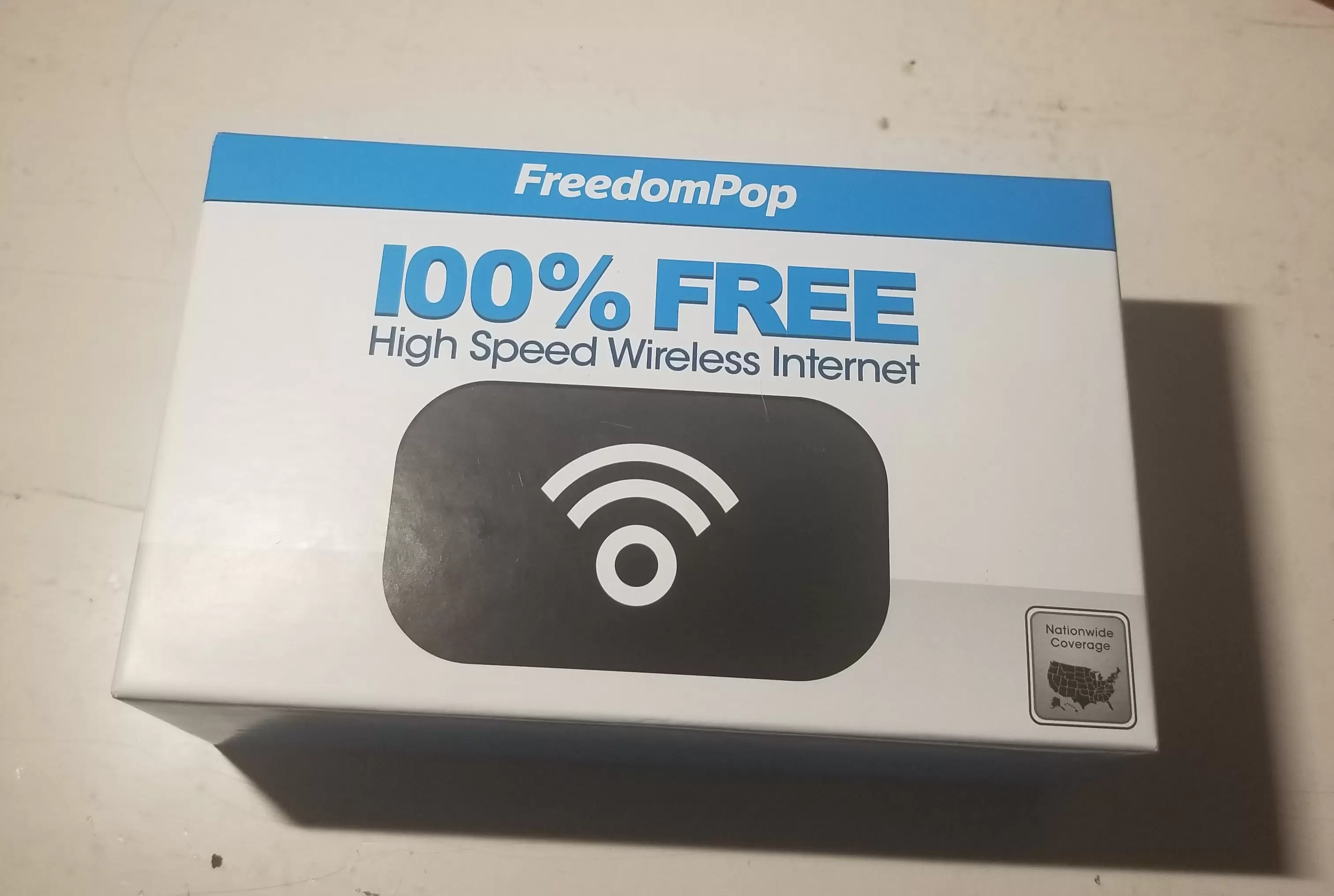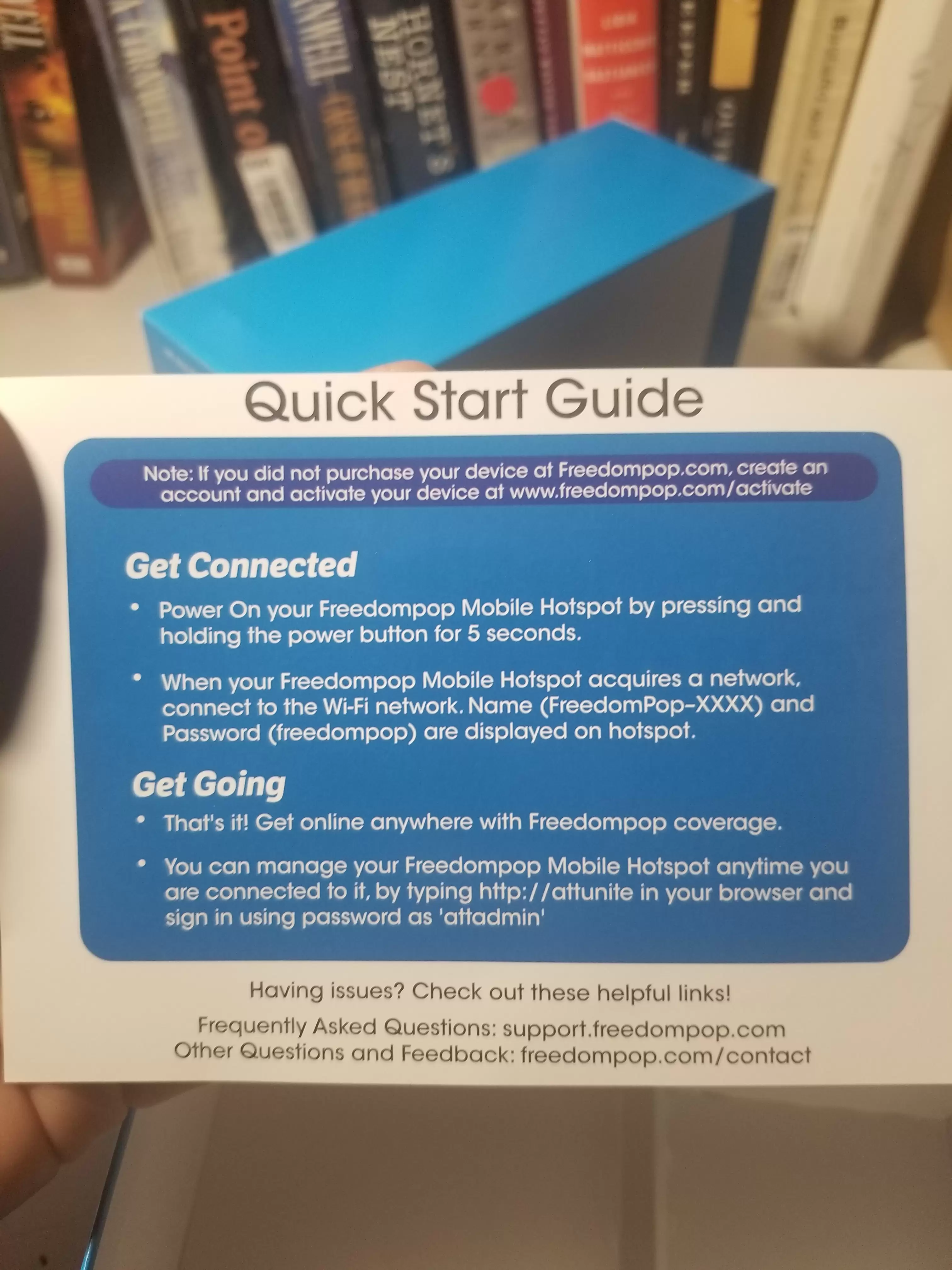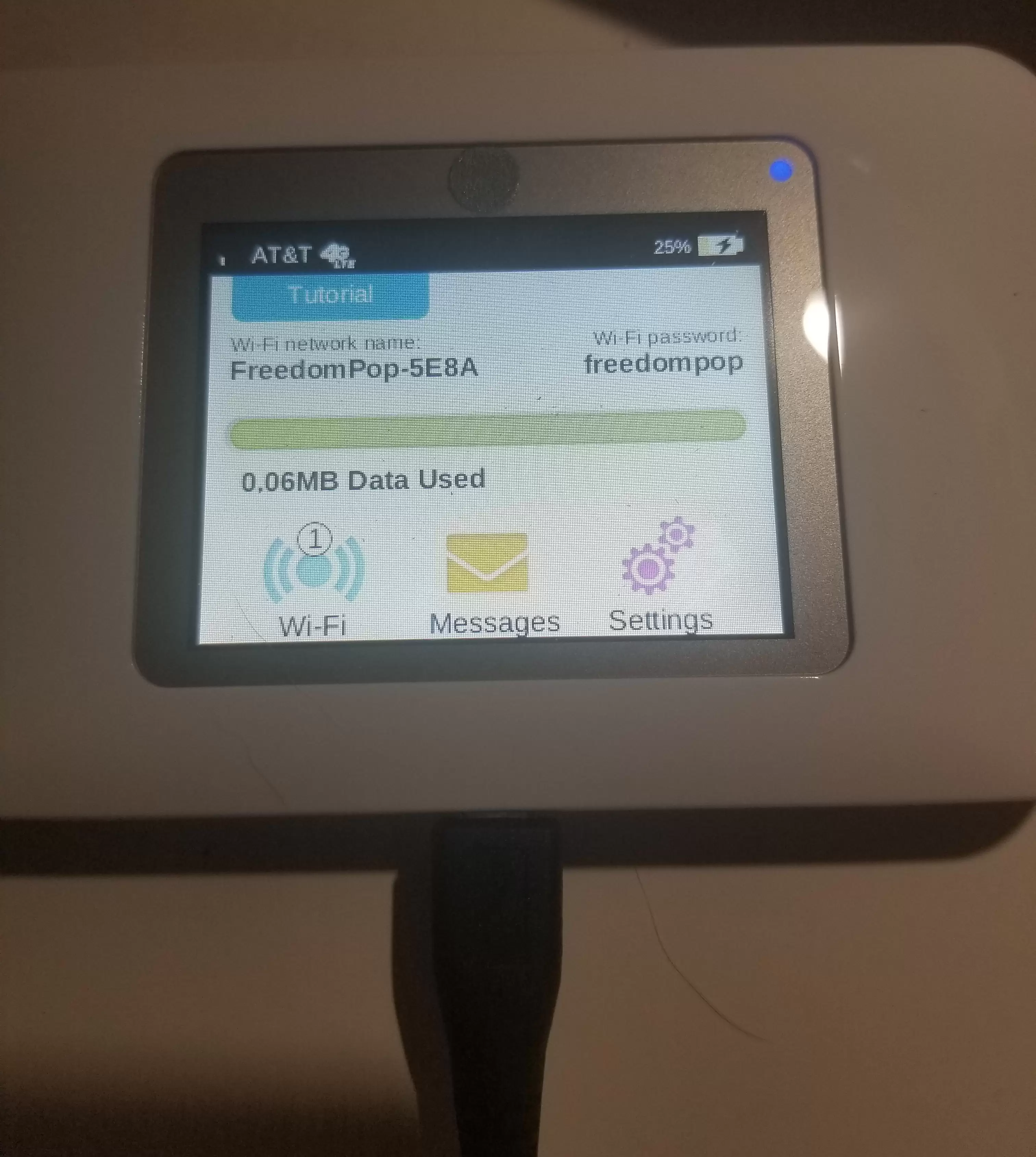Internet and cell phone plans are extremely expensive. In my area, the average internet bill is $75 a month. Because I’m always looking for new ways to save money, I began searching for some of the cheaper hotspot and internet options available.
While most companies charge around $5+ for 200MB of data, FreedomPop launched a 100% free mobile hotspot plan. For exactly $0 per month, you can get 200MB of international mobile data.
If you’re thinking that sounds too good to be true, you’re not alone. Paying $0 seems unbelievable and has many people wondering, is FreedomPop legit and, if so, how reliable is the service?
So, to take a look at this question, I went ahead and ordered one of their wireless hotspots.
Is FreedomPop Legit?
First, FreedomPop is a completely legit startup company that is trying to make internet and cell phone plans more affordable internationally. Although a $0 bill sounds too good to be true, FreedomPop has made it happen.
However, the old adage “you get what you pay for” may ring true. It is important to note that you will only have 200MB of data at that price (much less than most people use). There may also be areas of the country that don’t get great service (or any service at all).
FreedomPop Hotspot
That being said, the company has a number of budget-friendly internet and mobile data options available for users. To gain access to a FreedomPop mobile hotspot or WiFi device you will need to sign up through the company’s website.
To sign up, you’ll need to provide an email address and zip code. Once you provide that information, you’ll be able to view the available hotspot devices.
Users are signed up for automatic top-ups. If you run out of data, it will charge you a fee for extra data. You can get an additional date for free by referring friends, taking surveys, and completing other types of offers.
Obviously, FreedomPop is making a bulk of its money from the initial sale of the device as well as the paid services they provide. The company has noted that it has one of the highest conversion rates on the internet. Nearly 50% of its users end up buying a paid service. Similar companies like Spotify and Dropbox have only managed 23% and 16% conversion rates, respectively.
Part of the reason for that is the free plans are what could be considered “bare bones” at just 200MB of data for the hotspot and 500MB of data for the free cell phone plans. If the free services are what has attracted you to FreedomPop, it is important to note is that FreedomPop has the ability to harvest and sell your personal data to marketers. This is ultimately how they are able to keep the business alive without overcharging their customers (or charging them at all).
A Review of the Hotspot
It is important to keep in mind that it is a free – or seriously discounted – service. That being said, FreedomPop actually has a pretty great service with very little hiccups in the setup process. It would probably be most beneficial for individuals (like myself) who work at home but may need to take their work on the road.
Because there are no contracts, you can alter your monthly data, depending on your needs. Scale back down to the free plan the months you aren’t going to need a mobile hotspot much, if at all. During months you may be traveling or may need mobile data coverage otherwise, consider upping your data coverage to avoid fees.
Is FreedomPop User-Friendly?
Upon receiving my hotspot, I was a bit concerned initially. There was hardly anything and the box (hotspot, charger, and a small postcard) and I was concerned there were no true directions. However, FreedomPop makes using their hotspot extremely easy. In fact, everything you need to know fits on the postcard in the box, as seen below.
How to Use FreedomPop Hotspot
The postcard really does outline all you need to know about using FreedomPop’s hotspot. Power the device on using the power button (mine was on top, but this may vary based on the type of device). After it is powered on, you will see the network information you need, as displayed in the photo below.
On your phone or computer, connect to the FreedomPop hotspot using your WiFi settings. Select the “FreedomPop” WiFi connection and enter the password “freedompop.”
As you can see, you can also view the amount of data you’ve used thus far as well as the number of devices connected on the homescreen as well. This comes in handy if you are trying to keep your bill at $0.
How is the FreedomPop Hotspot Connection?
Once you’re connected, you’ll be able to test out FreedomPop’s mobile data speed yourself. In Charlotte, NC, I had no problem connecting and was able to stream video, play music, and have multiple web pages open with no problem. I ran both my computer and cell phone on the hotspot at once with no issue as well.
However, once I traveled outside the city, the connection got a little spotty. Just 30 minutes away I was barely able to pick up service.
Pros of the FreedomPop Hotspot
The biggest perk of FreedomPop is the free service. Not having another bill to pay is always a great thing! It is a great option for people who need something on-the-go occasionally or use the internet infrequently.
Even if the free plan won’t fit your needs, FreedomPop has plenty of affordable plans available, as detailed above. So there is a plan to fit everyone’s budget.
Finally, no matter what, if you aren’t satisfied, FreedomPop will return your refundable device charge. There is no fee to cancel and you will be able to return everything free of charge. So, there really is no risk to trying it out.
Cons of FreedomPop
While the perks seem to be endless, there is no doubt FreedomPop comes with its downfalls as well.
Currently, FreedomPop runs on the Sprint & AT&T networks. As Sprint is notorious for, the coverage isn’t perfect. In my area, for instance, I had great coverage. However, when I traveled to a friend’s house (where I work pretty often), I had little-to-no coverage. This may be an issue if you were relying on it for internet connection.
Although I had no negative interaction with FreedomPop’s customer service department myself, you should also be aware that other people have reported having issues. Some individuals have reported having trouble getting their money back or getting technical help from support personnel.
If you need further support, please refer to FreedomPop’s Support Knowledge Base. You can also get support by submitting a ticket through the company’s website.
FreedomPop Recommendation
All in all, FreedomPop is definitely worth the try. You can pay as little as $40 for a hotspot device and as long as you monitor your usage, you can maintain your account with them for free. If you are currently paying for mobile hotspot services through Verizon or other mobile carriers, you know how amazing that is.
Best of all, it is risk-free. So, even if coverage in your area isn’t great, the only thing you’ll lose by trying it out is the $10 shipping fee. What are you waiting for? Give FreedomPop a try!
This posting contains affiliate links. All the opinions are mine and truthfully given.
Amanda Stewart is a personal finance blogger who regularly writes at savingadvice.com

Meet Amanda! She is an editor and writer extraordinaire with a passion for sharing information that helps people and communities to better themselves in some way. As you may be able to tell by her work on Plunged in Debt, she loves keeping up with celebrities and, more importantly, what they are doing with their wealth.
She has written for a number of other online publications and you can also catch her on our sibling sites: Saving Advice, Budget and the Bees, and Our Debt Free Family. In addition to writing online, she also freelances for local newspapers in her hometown of Charlotte, NC.