Thousandaires, today is a big day in the history of this blog.
I have officially dropped my customized budget spreadsheet and have moved to Mint.com for my budgeting needs. Cue the collective *gasp*
I used to think I needed a customized budget spreadsheet because I wanted to do a bunch of my own analysis. Then I realized that I never did any analysis at all. In fact, I didn’t update my budget once over the last five months because all the data I really wanted to see was in my net worth tracking spreadsheet.
A Custom Spreadsheet is A Lot of Work
When I started my spreadsheet, I only had a few accounts. I wasn’t maximizing my credit card rewards, so I was just charging everything to the same card. I didn’t have a bunch of investments, so I didn’t need to track multiple trading accounts.
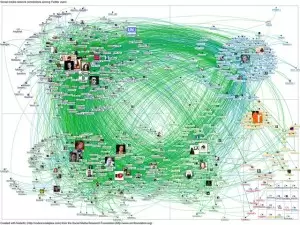
To update my spreadsheet recently, I have had to log into every one of my accounts (15+ of them), comb through each transaction to classify it, and then add it to the spreadsheet.
I think it was great to do all that stuff back when my net worth was hovering around $0 and I literally watched every penny closely. But now that I’m on a much more stable financial footing, I think I can chill a bit on meticulously reviewing every transaction.
The problem is I chilled a little too much recently. Net worth tracking is great, but it doesn’t replace a budget and it certainly doesn’t get the girl. I needed something easier and less time consuming.
Enter the Financial Aggregator
If you’re reading this blog, there’s a good chance you already know about Mint.com (there’s your free link Intuit… you’re welcome). If you give Mint your login credentials to your credit cards, bank accounts, and other financial websites, they can give you all your information in one place. No more logging into 15 different places every month for my info. Sweet!!!!!!
The reason I didn’t use Mint in the past is because they didn’t have a lot of my accounts. I have some student loans through a small company in Missouri that wasn’t in Mint’s system when I first signed up. I also couldn’t figure out how to link my 401k. There were a lot of shortcomings that turned me off to the software at first.
Luckily Mint has added more companies and they are actually at the point where all but one of my accounts are linked (I still can’t link one of my health savings accounts. Grrrrr!!!). I can track every transaction within Mint and it’s easy enough that I can finally start tracking my budget again.
Oh, and they have a pretty nifty android tablet application. I’ll pretty much do anything for a sweet tablet app (including give out all of my private financial login credentials).
Do What Works for You
A year ago, I swore by my custom spreadsheet. Today I won’t swear by Mint but I’m pretty happy with it. The key is to do what works best for you.
If I only had a few accounts and felt compelled to watch every single transaction like a hawk, I’d probably still use my spreadsheet for the added customization opportunities. Today, convenience is more important to me than customization.
I bet there are 32,501 different ways to track your finances that are just as good as the two I talked about. Which one do you use?
Kevin McKee is an entrepreneur, IT guru, and personal finance leader. In addition to his writing, Kevin is the head of IT at Buildingstars, Co-Founder of Padmission, and organizer of Laravel STL. He is also the creator of www.contributetoopensource.com. When he’s not working, Kevin enjoys podcasting about movies and spending time with his wife and four children.

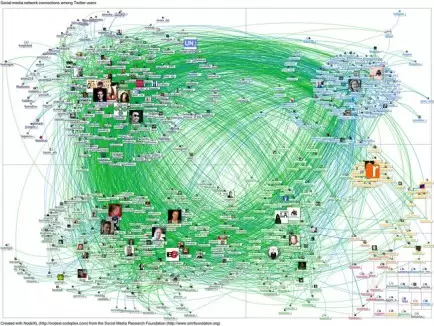
I use a spreadsheet. While it’s a lot of work, I like the verification of logging onto my accounts regularly to check things out. Typically, I only log into the bank account and to the credit card account for daily stuff, most everything else is monthly, so it’s not all that bad.
I completely understand wanting the extra verification. The problem was that I wouldn’t even review my transactions. I just just showing up for the number to add to my net worth update, and then moving on.
Good luck with your spreadsheet!
I use something like Mint: Yodlee MoneyCenter. It’s worked very well for me.
Yeah, Yodlee is actually the company that provides the account aggregation services for Mint and many other similar sites. That’s as good a place to be as any.
Thanks to Mint – I was able to realize that I was in a much worse financial state than I had thought. I had accumulated small balances across many credit accounts and it wasn’t until the aggregation through Mint that I was able to see that the total balance was MUCH higher than I had thought. Additionally, Mint has helped on several occasions to notify me that I’d been charged a fee (incorrectly) on an account that I would not have noticed otherwise until I’d read the statement – which, I’ll admit, I don’t scrutinize as closely as I should. FURTHER – it allows me to see my zero balanced accounts and monitor *any* unauthorized charges immediately. I just wish that Mint could do “balance over time” for specific, individual accounts and do balance forecasting based on past (recurring) debits and credits.
I do like how it alerts you about interest and fees. I accidentally did a cash advance and it let me know that I was paying fees so I could fix it. There are some pretty cool benefits of using Mint. I’m glad it’s working out for you.
I swear by cash and budget on last month’s paycheck. Even though it’s a hassle to note down all irregular expenses by hand, it helps me to be more frugal seeing the bills I took out of my checking account for this month’s groceries or “fun money” getting less and less. For big purchases I’m saving up front, and recurring expenses like rent etc. will be paid online, so it’s really just my day-to-day spending I have to watch out for. That gave me much more simplicity in my few accounts!
Wow. I’ve tried keeping track of a cash budget back in the college days, and I could never do it. Too many receipts to keep track of and carrying a notebook with me everywhere. Good for you that you can do it, but I think I’ll be plugged into technology for my budget for the rest of my life!
I thought about using Mint but don’t trust them with my login credentials to personal financial sites.
Too many companies get customer information stolen from using insecure software or careless employees.
It’s definitely a valid concern. You have to trust the company if you’re going to give them private information like account logins.
Mint has a really big company behind it (Intuit) and I’m not sure if that’s a good or a bad thing. They definitely have the resources to keep things safe, but sometimes large businesses don’t put their priorities where the customers might want them.
I feel safe, but I understand why you might not.
Budgeting definitely has a lower payoff for the amount of time invested. Honestly, I just try to stay under a number each month from a culmination of expenses, and if I do it then I’m more than satisfied about my “budget.” I wasn’t always that way, but I’ve realized that investing more time into a budget rarely results in more money.
I feel pretty much the same way. I know about how much I expect to spend, and I know I want my net worth to go up every month. As long as I’m in the ballpark and my net worth is rising, I’ve felt ok (which is why I haven’t done my budget for 5 months).
Luckily, my bank introduced tracking features into its online banking system just as I was getting into PF. I’m really not sure how else I might track my spending if it wasn’t for that. I hate Excel (and having a separate spreadsheet I’d need to open up all the time would be a pain). We don’t have our own Mint.com, and other software requires you to export data from online banking (what a pain!). Plus they’re often just too fussy.
I don’t budget at all anymore. I used mint for a while and loved knowing where every penny was going, but realized that what was really going to save me money was–get this–putting my money in savings!!
Now I just divert 20-25% of my monthly income to savings and feel great about spending the rest however I need to. Now I know that I’ll reach my savings goals regardless of the percentage of my income I spend on food, shopping or gas or whatever.
I have two spreadsheets, one for my monthly budget, and another one for my investments. And I’m a lot like Judith in that I keep all my receipts and enter them manually. I don’t use cash though, I just keep all my CC receipts.
I use a custom spreadsheet. But I don’t keep the cc reciepts. I just get the numbers from online when I check my account (atleast weekly). I don’t use much cash, so I count it once at the begining of the month and again at the end, the difference is what I have spent. Rarely ever use checks.
Mine is more of a spending plan than a budget, one line for each regular bill, one line for cash spent, and one line for credit card spending. Add it all up and if its less than or equal to the amount I budgeted to spend for the month, Im good. I don’t keep track of taxes, investments, dental or life insurance, or anything that comes out of my pay before I see it (not in the spending plan anyway). In my spending plan, I only account for the money that actually showed up in my bank on payday. I don’t really care how much of my money (or % that) actually goes to food, gas, ect, all that matters is that I spend what I expected to for the month.
I use YNAB. It works great and doesn’t really take that much time to update. I prefer it over using an online service for security reasons.
Mint.com *definitely* makes it easier to budget, but has no long-term planning functionality. I’ve been using mint for a long time but recently i’ve been copying the data into a custom google docs spreadsheet to do my overall financial planning.
I use my beloved spreadsheet. The automating features in excel can’t be beat. Very custom. Once the pivot tables are setup, easy sailing from there.
I was using GnuCash for a while, but went back to a simple spreadsheet. Since I am now only tracking assets, it’s pretty quick to fill out. For blogging stuf I still use GnuCash.
These motor oil costs are ridiculous . You would think they would go down sooner or later, but its probably not going in the least.
hi, great post. i really admire your work and ihttp://www.agenciadempregos.com