Don’t you hate it when Brother steals from you?
No, I’m not talking about your biological brother. Although, if your biological brother is stealing from you, I suggest beating the crap out of him if you are significantly bigger and/or tougher than him, or putting ex lax in his chocolate milk just before he goes on a first date with a girl he really likes. Isn’t brotherly love wonderful?
I’m not talking about Big Brother either. Sure the government takes your money, but they’ve been doing that since the 16th amendment was passed in 1913. You can ask nicely for that money back, and I’m sure the IRS will take your appeal into consideration. Or probably not. They’ll just arrest you if you don’t pay.
No, I talking about my Brother printer.
Just Let Me Print in Black and White!
If you’ve ever owned a Brother printer you know that your printer completely shuts down when you are out of ink. Not the ink you are trying to print with. Any color ink. (this may be the case for other printer brands too, I don’t really know)
Pretend you are out of cyan ink (like me) and you want to print in black and white. Sorry dude. You have to buy a full cyan ink cartridge before it’ll work again. What if you just want to send a fax? Nope. It won’t print your black and white confirmation page without cyan ink. Not only am I incredibly inconvenienced in having to order more ink before I can use my printer; it also costs a lot of freaking money!
Luckily, I saved about 50% buying the ink on Amazon as opposed to going down the street to Best Buy or Office Max. It takes a few days to arrive, but saving $25 is well worth it to me.
There was a knock on my door last evening, and it was the delivery guy with my ink. Ironically, I was doing a Google search on how to trick the printer into thinking there was cyan ink when UPS showed up. I never did find out if I could “hack” my printer.
Anyway, I popped out the old cyan cartridge and put in the new one. Viola! I can print again!
I was about to throw away the old cartridge, but then it hit me.
I hardly ever print in color. Come to think of it, I hardly ever print at all. How could the cyan possibly be empty? I decided to break open the cartridge and find out for myself. Wanna guess what I found?
That’s right folks. The cyan wasn’t empty at all. It’s definitely not full, but that looks like more than enough to PRINT IN BLACK AND WHITE! ARGH!!!!
I Hate Dishonest Companies
Either I have a faulty printer that doesn’t accurately measure the amount of ink left in the cartridge, or Brother is scamming me (and most likely anyone else with their printers) out of money.
My guess is they are scamming everyone. I paid for that ink; I should be able to use 100% of it!
If they wanted to be transparent about how much ink is left in cartridges, they could have added a little window where you can see what’s left. Not only did they make it impossible to see how much ink is left from the outside; they also make it extremely difficult to open it up and check. It took me about five minutes with a screwdriver to pry the thing open, all the while being very careful not to let the ink spill out.
This is a dirty trick and a disgusting way to make people buy more printer ink, which is already outrageously overpriced. I just hope there is an honest printer manufacturer out there, because I would hate to buy my next printer from such a dishonest company.
End rant.
Kevin McKee is an entrepreneur, IT guru, and personal finance leader. In addition to his writing, Kevin is the head of IT at Buildingstars, Co-Founder of Padmission, and organizer of Laravel STL. He is also the creator of www.contributetoopensource.com. When he’s not working, Kevin enjoys podcasting about movies and spending time with his wife and four children.

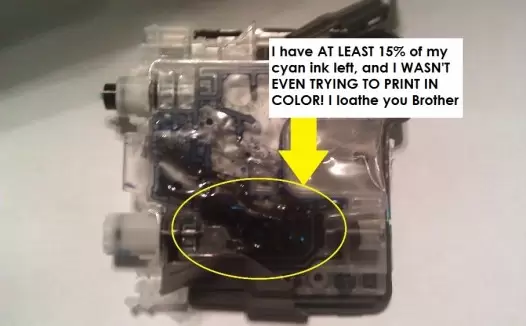
I use a Canon color ink-jet that has five cartridges: yellow, cyan, magenta, and black; as well as another black cartridge that apparently has more capacity than the others. When I want to print color I leave the printer set to the defaults; when I want to print B+W I set the Properties to Greyscale. This seems to tell the printer to use only the large black cartridge, and I’ve gotten hundreds of B+W pages from a single cartridge without depleting any of the color banks.
Another trick of my printer is that it “cleans” itself frequently, which is just another word for “drain the colors because you aren’t using them”.
I’ve heard that with cartridges now containing microchips, that they actually will set to ‘expire’ after a certain amount of time. So it’s no surprise that you suddenly ran low according to the printer even though there was ink in the cartridge.
You’re absolutely right, it is a terrible practice but ink cartridges are one of the biggest rip-offs out there.
I don’t think it’s much of a secret that personal printers/ink are a huge ripoff.
Do what I did and buy yourself a decent laser printer. Sure, you can only print B/W, but that covers 99% of what you need anyway. I bought a laser printer over six years ago and it’s still going strong. I’ve replaced the toner a couple of times, but it’s a more economical way to go.
Plus, ink tends to try out if it doesn’t get used regularly. Toner doesn’t seem to have that problem as far as I can tell.
I’m with the laser printer too. Although I have a color laser. Bought it 2 years ago and haven’t replaced toner yet. Best thing I ever did. Buying printer ink sucks major cojones.
This one of the reasons I stick with HP printers. Two years ago I bought a HP laser printer from Amazon for $59. Very compact and works great!
I can totally, completely relate to what you’re saying. I own a Lexmark that “defaults” to color print no matter how many times I try to override it and re-set the default. I’m sure more clever minds than mine could figure out a better printer hack, but us normal people are left with having to remember to go into “print settings” EVERY individual time we print and manually change the setting to black & white — otherwise, we’ve just wasted a boatload of dough on a color print.
LOL, Paula, I had the same problem with a POS Lexmark printer. It would override my settings every time, and I probably spent hours to get the thing to work and keep my settings. No go.
Then finally I decided to shell out $400 for a sweet Xerox color laser printer. It prints like a champ, uses four colors, and I can put 5-10,000 pages through it before I have to buy another $15 black ink cartridge.
I’m in love with this Xerox Phaser. I’d marry it, if it could, but only for the free student aid money. 😉
Your ink cartridge reminds me of a bag of Lays Potato Chips or space-taking-up punt of a wine bottle.
Je me souviens très clairement maintenant, quand l’histoire est arrivé. Les feuilles d’automne ont été flottant dans la mesure vers le sol, la récupération du lac, où nous avons l’habitude de nager comme des enfants, sous le soleil était là pour briller. Cette fois nous avons l’habitude d’être heureux. Eh bien, je pensais que nous étions. Mais la vérité est que vous aviez été le désir de me quitter, sans oser me le dire. En cette nuit précieux, en regardant le lac, vaguement conscient, vous avez dit: «Notre histoire se termine.”
La pluie a été tué les derniers jours de l’été. Vous aviez été tué mon dernier souffle d’amour, car il ya longtemps. Je ne pense toujours pas que je vais le faire à travers une autre histoire d’amour. Vous l’avez pris toutes loin de moi. Et il ya je me tiens, je savais que j’allais être le laissé pour compte. Mais encore je regarde le lac, vaguement conscient, et je sais que ma vie se termine.
La chute est à venir, même si notre histoire et la vie se termine, nous avons Moncler nous aider à remenber ce qui est inoubliable et à jamais en cette saison ..
Have you tried just refilling the ink cartridge? There are kits you can buy to do it yourself. Where I live there are companies that will do it for you.
A very cheap trick of large companies that supply their buyer add-ons’ and peripherals. They always want you to keep coming back to them..I suggest you post your brother printer in e-bay and buy a new one..But first you need to find a better replacement..
Must be an illegitimate brother…
I had the same problem with my HP Photosmart. Then finally I saw some replacement cartridges on eBay that were supposed to be compatible for my printer. I was already spending a fortune on ink for the HP anyway and these were much cheaper & twice the ink volume of the HP brand inks. I decided to give them a try-so glad I did! I found that some of the cheap, plastic, crap coming from China has some tangible value. While I hate having to buy China made products, I hate getting ripped off more.
Now when the printer tells me I am out of ink, I just take the cartridge out, shake it up & put it back in the printer. The printer has a hissy fit & tells me that non HP cartridges voids the manufacture’s warranty, but it keeps on printing. I’ve been doing this for 2 years now.
On the oversized black cartridges, I am able to get at least 4 “shakes” out of it before I really need to replace the cartridge. Same thing goes for the color cartridges, though, I print mostly in economy black. Taking a regular HP catridge out & shaking it does not work- must be the computer chip. After discovering this, the first thing I did was place a bulk order for more!